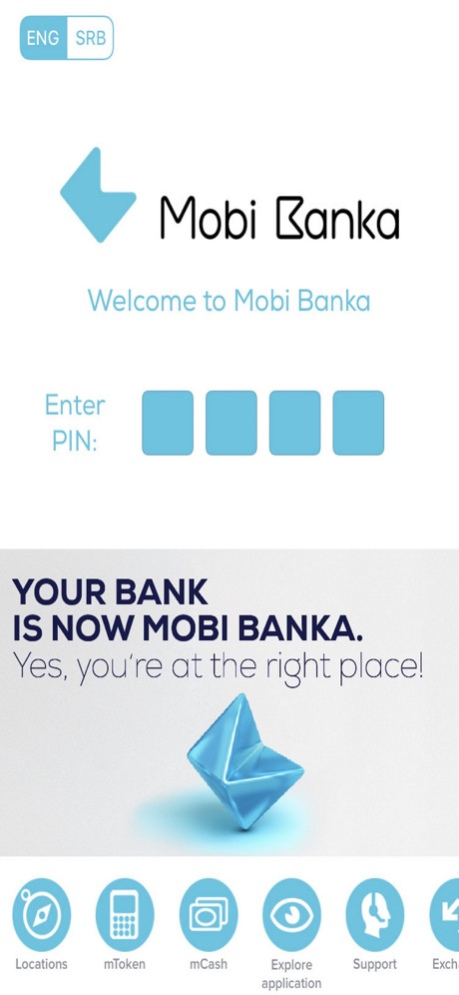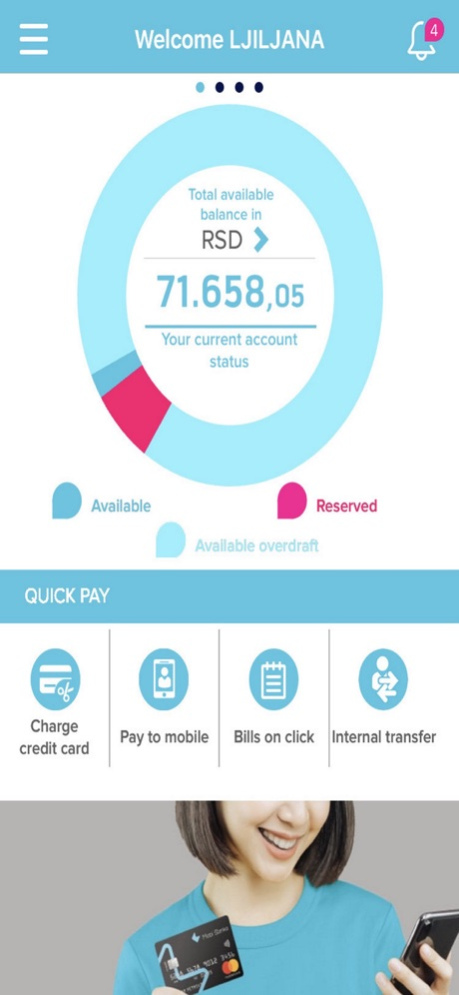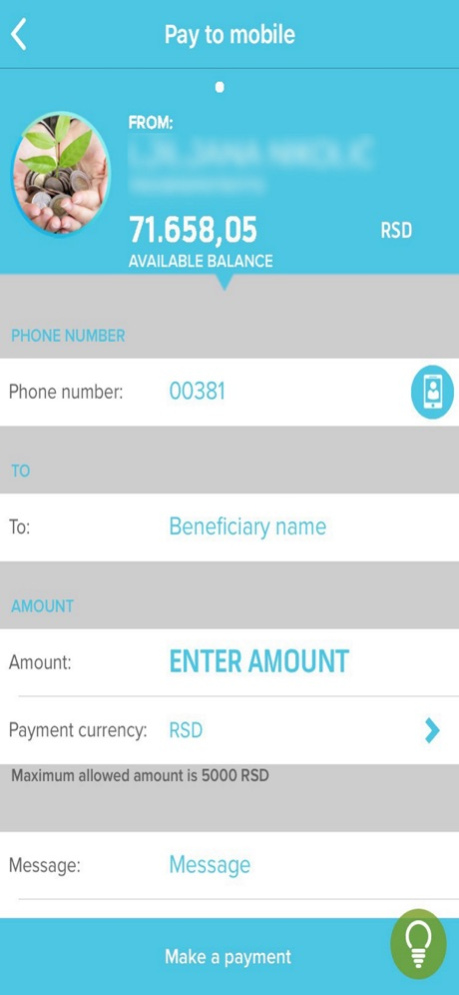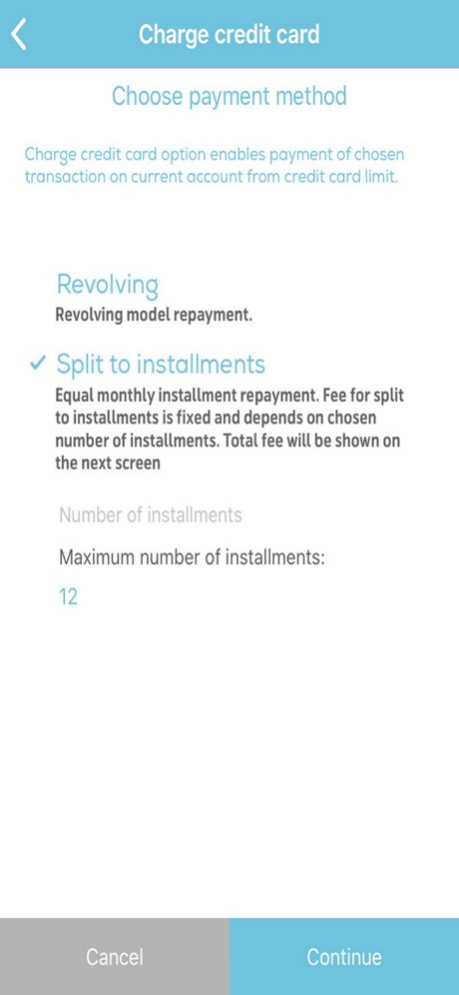Mobi Banka 2.17.05
Continue to app
Free Version
Publisher Description
The first fully mobile online bank in Serbia offers you innovative products and services. Do your daily banking on the go, quickly and easily, without going to the bank.
Mobile application offers you numerous unique functionalities based on your actual needs:
· Submit request for current account opening in app, without waiting in lines
· Deposit money online from anywhere you are
· Transfer funds by app, using your overdraft or credit card funds
· View details of credit card, overdraft, cash and device loans, and pay obligations via your app
· Accept approved loan conditions in your app
· Select and pay online bills on click, and every month, after receiving a notification, make or postpone payments
· Send money to a friend or family member using just their phone number or e-mail address
· Use mCash option and with help of your mobile phone, withdraw / deposit money on ATMs or check account balance
· Exchange your money at favorable exchange rates within your app
· Check balance on your current account quickly without logging in
· Set limits for card payments on internet and at point of sales and for money withdrawal at ATMs
· Manage your card on the go and use the app to activate, block, replace your payment card or change your PIN
Download and explore mobile app and become a customer of Mobi Banka.
Prva mobilna onlajn banka u Srbiji pruža ti napredne usluge i servise. Završi svoje svakodnevne bankarske poslove brzo i lako, u pokretu, bez odlaska u banku.
Mobilna aplikacija ti pruža niz jedinstvenih funkcionalnosti koje odgovaraju tvojim potrebama:
· Podnesi zahtev za otvaranje tekućeg računa u aplikaciji i postani korisnik bez čekanja u redu
· Oroči novac onlajn, gde god da se nalaziš
· Iskoristi sredstva iz dozvoljenog prekoračenja ili kreditne kartice za plaćanja putem aplikacije
· Pregledaj detalje kreditne kartice, dozvoljnog prekoračenja, keš ili kredita za uređaj, uz mogućnost otplate dospelih obaveza u aplikaciji
· Prihvati odobrene uslove kredita u aplikaciji
· Plati račune na klik, i svakog meseca, izaberi kada ćeš da izvršiš ili odložiš plaćanje
· Pošalji novac prijatelju ili članu porodice samo uz unos broja telefona ili imejl adrese
· Uz pomoć mCash opcije na tvom mobilnom, podigni ili uplati novac na bankomatu i proveri stanje na računu bez kartice
· Koristi menjačnicu u aplikaciji i razmenjuj novac po atraktivnom kursu
· Proveri stanje na računu u aplikaciji brzo, bez logovanja
· Postavi limite za plaćanja karticama na internetu, prodajnim mestima i podizanje novca na bankomatu
· Upravljaj karticom u hodu i putem aplikacije aktiviraj, blokiraj, zameni platnu karticu ili promeni njen PIN
Preuzmi i istraži mobilnu aplikaciju Mobi Banke ili postani naš korisnik.
Apr 7, 2024
Version 2.17.05
We have improved the application according to your suggestions and recommendations.
Download the improved version of application with fixed bugs.
Thank you for using our app!
Unapredili smo aplikaciju u skladu sa vašim predlozima i preporukama.
Preuzmite poboljšanu verziju aplikacije sa uklonjenim greškama.
Hvala što koristite našu aplikaciju!
About Mobi Banka
Mobi Banka is a free app for iOS published in the Accounting & Finance list of apps, part of Business.
The company that develops Mobi Banka is Telenor banka a.d.. The latest version released by its developer is 2.17.05.
To install Mobi Banka on your iOS device, just click the green Continue To App button above to start the installation process. The app is listed on our website since 2024-04-07 and was downloaded 0 times. We have already checked if the download link is safe, however for your own protection we recommend that you scan the downloaded app with your antivirus. Your antivirus may detect the Mobi Banka as malware if the download link is broken.
How to install Mobi Banka on your iOS device:
- Click on the Continue To App button on our website. This will redirect you to the App Store.
- Once the Mobi Banka is shown in the iTunes listing of your iOS device, you can start its download and installation. Tap on the GET button to the right of the app to start downloading it.
- If you are not logged-in the iOS appstore app, you'll be prompted for your your Apple ID and/or password.
- After Mobi Banka is downloaded, you'll see an INSTALL button to the right. Tap on it to start the actual installation of the iOS app.
- Once installation is finished you can tap on the OPEN button to start it. Its icon will also be added to your device home screen.